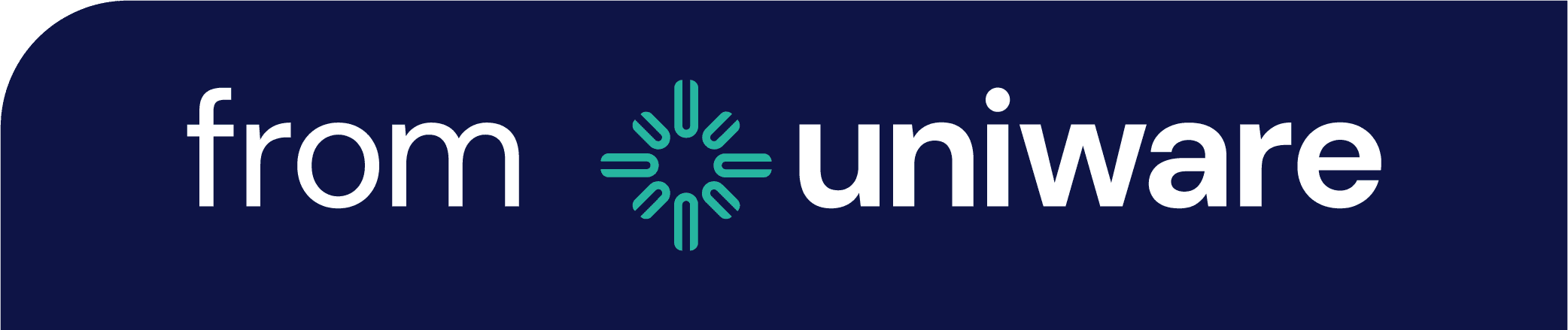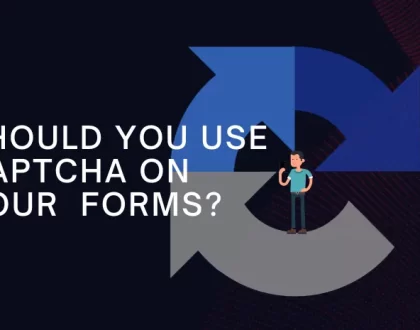Reasons behind a slow website
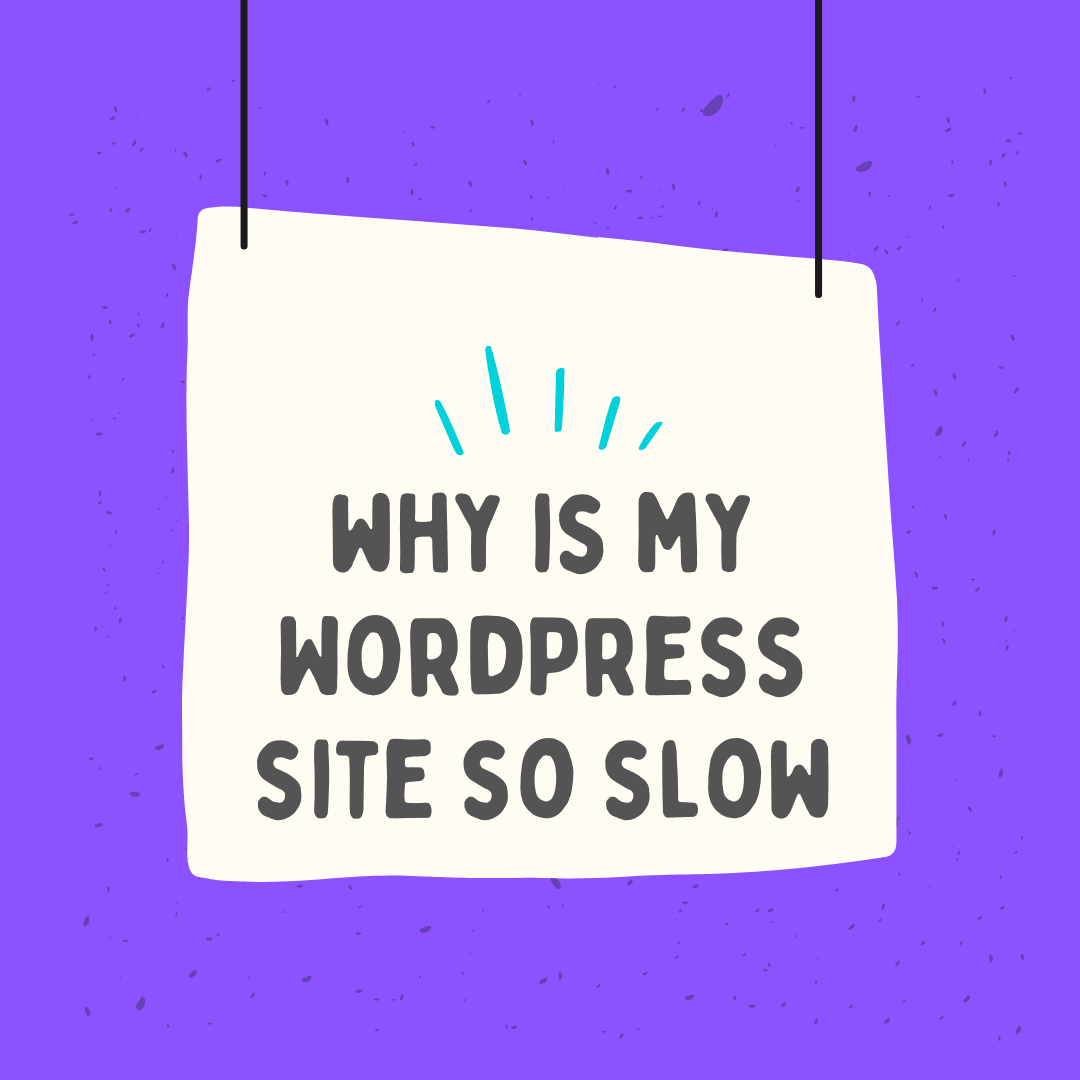
Reasons behind a slow website
Whether you are running a personal website or a large business site, site speed plays a crucial role in the success of your site.
Before you begin, evaluate your website’s current speed. There are free sites such as www.gtmetrix.com and PageSpeed Insights out there for checking your page speed.
Here are some factors that may be slowing your website.
Hosting issues
A good hosting plan is crucial for a website’s performance. Even if you have taken other steps to speed up your site, a slow server will always give your site a slow start.
Your current hosting plan might not be capable of handling the traffic to your website.
If you are interested in switching your hosting providers, focus on finding a website company that provides quality hosting solutions with well optimised servers.
OZISP is an excellent web hosting service that will allow you to easily host a website for your business needs.
Outdated themes and frameworks
Unresponsive, complicated, and outdated themes/frameworks can slow down your site. Poorly functioning themes may create many problems, such as slow site speed and load.
If your WordPress site is outdated, then it’s not just a security risk, it can also impact the site’s speed and performance.
You need to regularly run updates for your themes and plugins. Keeping your WordPress theme and plugins up to date, is the best way to ensure you have a well optimised site.
Use a site caching plugin
Caching helps speed up your site and improve performance. Caching reduces the load on your hosting services and helps your site run faster. You can use caching plugins like, WP rocket, WP super cache and W3 total cache to boost your website speed.
Optimise image file sizes
Optimising your images before uploading them to your website can have a huge impact on your website’s speed. Larger images often slow your pages an creates a less than optimal user experience. Save your images in the smallest possible file size without reducing the image quality.
Use an image optimisation plugin/tool to compress images without losing the image quality.