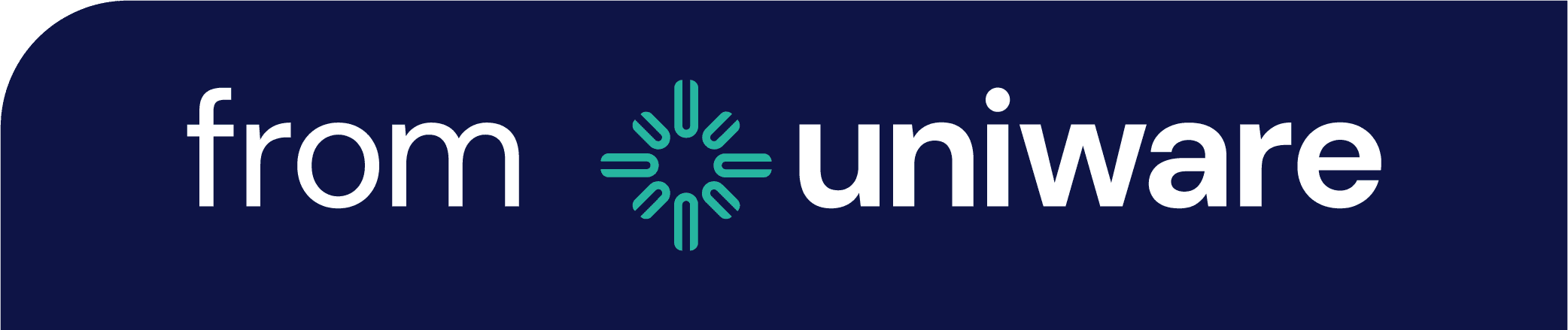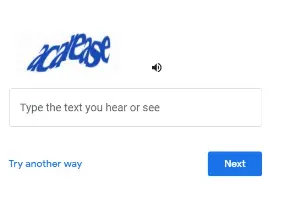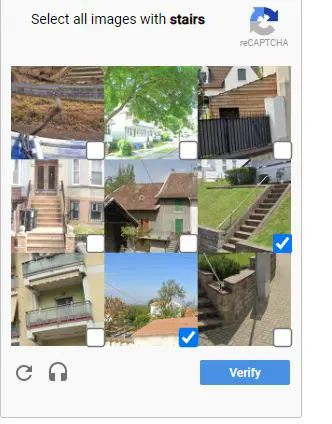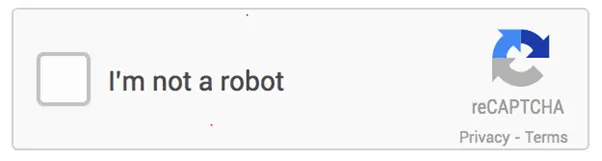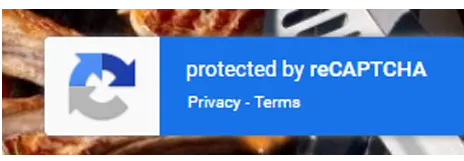Should you use CAPTCHA on your forms?
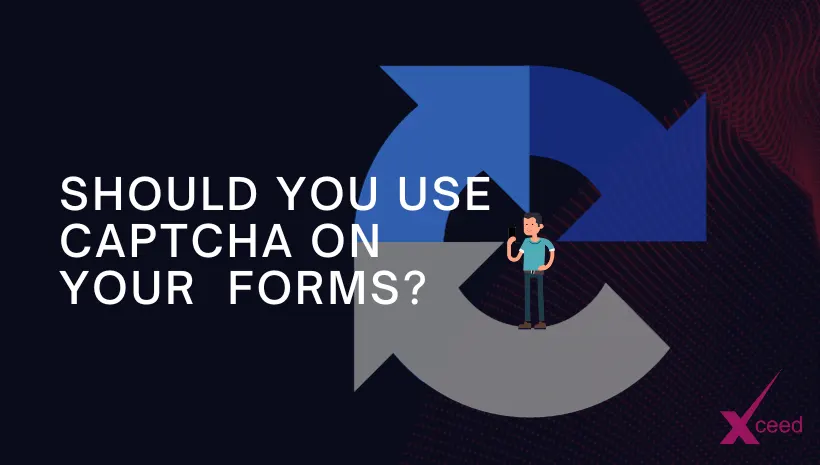
Should you use CAPTCHA on your forms?
If you are a regular internet user, you will be familiar with CAPTCHA. A “CAPTCHA” is secure verification method designed to deter bots from engaging in spammy activities on your website. This test is designed to differentiate between real human users and spam bots.
reCAPTCHA is the most widely used CAPTCHA system today. reCAPTCHA is a free security service from Google that protects websites from spam. It uses a system to recognise behaviours and patterns to determine whether a certain user is a bot or not.
This system was designed to keep your websites and forms from being inundated with bots and spam.
Why use CAPTCHA?
CAPTCHA serves as a barrier against cyber-attacks on accounts, where hackers repeatedly try to sign in using different passwords.
It helps prevent cybercriminals from spamming blogs or other content pages with spammy comments and links to malicious websites.
CAPTCHA can also reduce the number for fake user registrations. This will improve the quality of user data and user interactions on your platform.
It protects the integrity of online polls. CAPTCHA verification stop hackers from using bots to send in repeated false responses. This ensures that your poll results are genuine and not generated by spammy bots.
What are the different types of CAPTCHA ?
CAPTCHA tests are available in a variety of forms and offer better performance and accuracy.
Text CAPTCHA
These CAPTCHAs can use words, or phrases or random combinations of number and letters. CAPTCHA may deliver these characters distorted, rotated, or involve various graphic effects. This prevents bots from recognising text easily.
Image CAPTCHA
Image-based CAPTCHAs were created to replace text-based CAPTCHAs. These image CAPTCHAs use graphical elements, such as shapes, or scenes. Users are required to either select images matching a given theme or choose images that don’t fit the provided criteria.
What are the different types of reCAPTCHA
reCAPTCHA v3
reCAPTCHA v3 operates in the background without requiring any user interaction. Instead, it generates a score based on user interactions on a website giving you more flexibility to take appropriate actions.
reCAPTCHA v2 (“I’m not a robot” Checkbox)
The “I’m not a robot” checkbox requires users to select a checkbox confirming that they are not a robot.
reCAPTCHA v2 (Invisible reCAPTCHA badge)
The invisible reCAPTCHA badge will let users through without seeing the “I’m not a robot” checkbox, while users exhibiting suspicious activity and bots will be prompted to complete further challenges. This invisible reCAPTCHA badge doesn’t require any user interaction.
While some users might find distorted text or image puzzles challenging to solve and may find completing CAPTCHA to be a frustrating experience, it’s important to prioritise creating a space that is safe and protected against spam and cyber breaches.
As a business, it’s your responsibility to implement the right systems in place to protect your customers from malicious attacks.