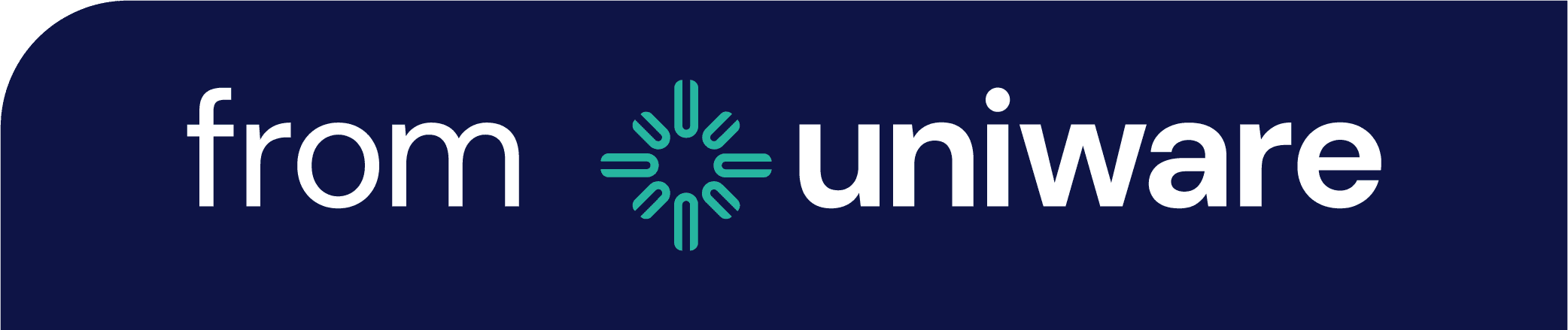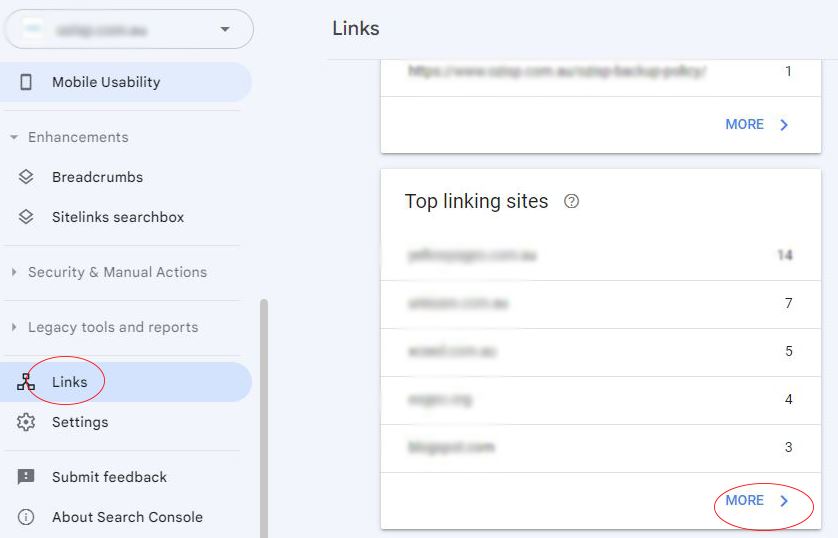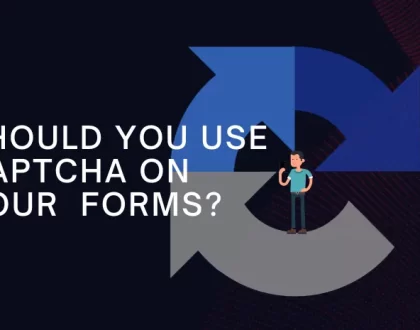Backlink Analysis: How Toxic Backlinks Hurt Your SEO

Backlinks are a crucial part of your website’s SEO success, however not all backlinks are created equal. The quality of your backlinks impacts how search engines read your site; Therefore, toxic backlinks can negatively affect your site’s rankings.
What are backlinks?
A backlink is a link created when a site links to another website. These links are also called “incoming” or “inbound” links.
What are good backlinks?
Google values relevance and a site’s authority score over other factors. So, if your site’s backlinks originate from a credible and a relevant website, Google will view these backlinks as a vote of confidence that confirms your site contains helpful and quality content.
What are bad backlinks?
So, what makes a bad backlink? These are links back to your site from places you just don’t want to be associated with your brand.
Undesirable links are those that breach Google’s spam guidelines. According to Google, if the links are designed to manipulate rankings within Google Search outcomes, they could potentially be categorised as link spam.
How can you find toxic backlinks? and run a backlink analysis?
So, the first step in removing toxic backlinks is to know where your backlinks are coming from. While many paid backlinks checker options exist, you can simply use Google Search Console to conduct a backlink analysis.
Follow these steps
Log into your Google Search Console and navigate to “Search Traffic” > “Links to Your Site” Then, select “Links” > “Top Linking Sites.”
Click on “More” to access a list of websites linking to your site. You can export these links to an Excel document for further inspection. Identify the toxic links you wish to remove.
Find toxic links you wish to remove.
The first step involves contacting the webmasters. Look for their contact information on the respective sites and send an email to the website owner detailing the link you need to have removed. If no response is received within 7-10 days, a follow-up email should be sent.
If you do not hear from them, simply use Google Search Console to Disavow the links.
*Please be advised that this is an advanced feature and should only be used with caution. If used incorrectly, this feature can potentially harm your website’s performance in Google Search results.
For more information about Disavow links to your site info about Disavow links click here