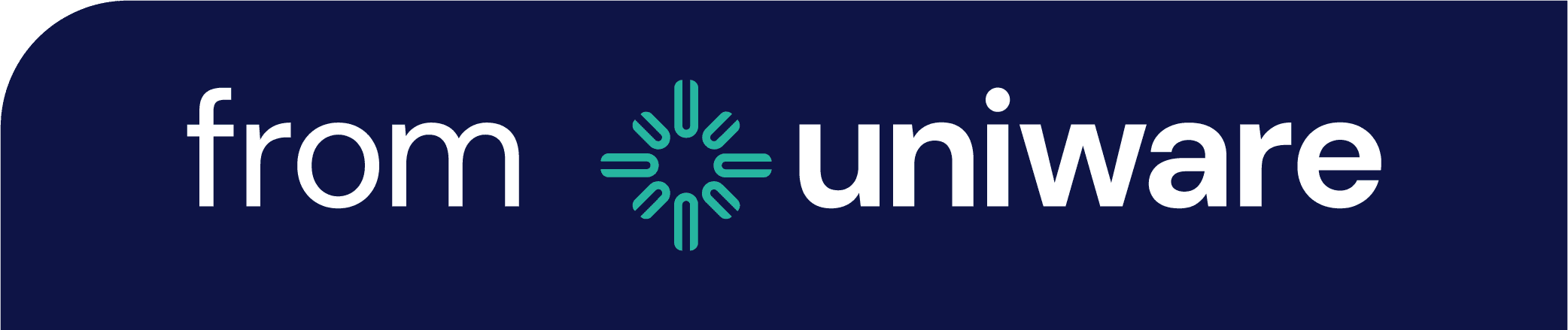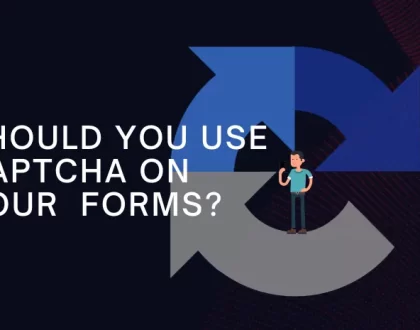Tips for Image Optimisation

Images play an important role in enhancing the visual appeal of a website, capturing the attention of site visitors, and conveying information effectively. However, large and unoptimised images can significantly slow down your page loading times, leading to a poor user experience, drastically increasing your bounce rates, and ultimately driving away your potential customers.
Here’s how to optimise images for SEO.
Compress Your Images
When potential customers visit your site, large image files can significantly slow down your page’s loading speed, causing a poor user experience, and negatively impacting your SEO ranking as well. So, ensure you compress larger images without compromising quality. There are many tools and plugins available that can help you successfully compress images.
Choose The Right Format
Make sure you select the correct image format for your website. Picking the incorrect image file type can lead to many issues, including blurred and distorted images and slowed pages.
With many image formats available, such as JPEGs, PNG, GIFs and more, it’s important to select the most appropriate file type to ensure optimal quality and compatibility across various devices and browsers.
Beware of Copyright
Search engines value high quality and original images, so if you are using copyrighted images without the necessary permissions, it can cause legal issues and will also negatively impact your site’s search rankings.
So, if you do not have original images, ensure the images you pick allow you to use them on your website.
Customise Image File Names
File names play a big part in your SEO, avoid using generic file names like “IMG01.jpg” or “pic12’. File names should be descriptive and include applicable keywords. This will help search engines understand the content of your image and contribute to better image search rankings. For example, for an image of a chocolate cake, use “chocolate-cake.jpg” instead of “IMG01.jpg.”
Once you’ve optimised your images, the next step is to check the loading speed of your website. Use tools such as GTmetrix and Google PageSpeed Insights to test your website’s speed. By utilising these tools, you can then proceed to fine-tune your images and improve your site’s loading speed.
Image optimisation plays an important role in website design as it influences both user experience and search rankings. It is essential to carefully consider important factors, such as image types, quality, compatibility, and more.